On a daily basis, we hear about yet another data leakage or breach, and unfortunately, this trend shows no signs of stopping soon. Consequently, robust prevention tools are critically needed to effectively combat these threats.
Protecting sensitive data within Office 365 and G Suite has become a top priority for many organizations worldwide. In this blog post, we aim to discuss both internal and external threats that could potentially affect any company, along with some of the controls that Surf Zero Trust Browser offers to protect your data.
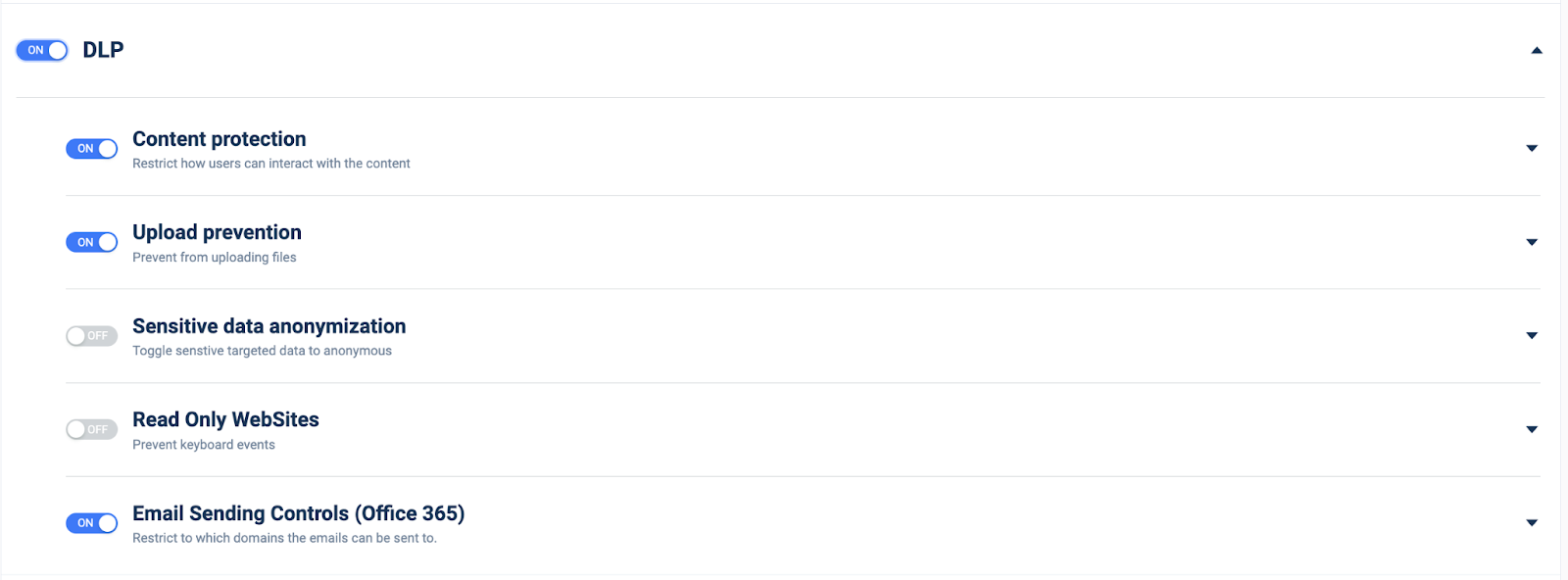
External Threat Surface:
External threats often exploit weaknesses in authentication mechanisms or unpatched software vulnerabilities. For instance, phishing attacks directed at Office 365 and G Suite users may deceive them into revealing their credentials through fake login pages, allowing unauthorized access. Attackers may also use email attachments or links to distribute malware or ransomware, compromising the security and data integrity of Office 365 and G Suite.
Internal Threats:
Internal threats to Office 365 and G Suite security aren't limited solely to accidental data leaks; there's also the risk of intentional data theft by malicious insiders. Picture a scenario where an employee, either disgruntled or driven by personal gain, intentionally seeks to steal sensitive data from the organization's Office 365 and G Suite environment. In this hypothetical situation, the insider threat could manifest in various ways. The employee might abuse their access privileges, exploiting their position to access and extract confidential information stored within Office 365 and G Suite.
Such actions could be conducted covertly, making it challenging for traditional security measures to detect this behavior. The insider might take steps to evade detection, such as using authorized credentials to access data they are not authorized to view or downloading files onto personal devices, bypassing existing security controls.
Enter the Surf Zero Trust Browser!
Surf's Zero Trust Browser is designed to elevate Office 365 and G Suite security by implementing a 'never trust, always verify' approach. These applications are vital for many businesses, providing essential collaboration, communication, access, and content creation tools. However, their widespread use also makes them attractive targets for cyber threats that exploit browser vulnerabilities, potentially leading to data breaches or security compromises.
The Surf Zero Trust Browser redefines secure browsing, access control, and DLP.
Let’s start with Identity – Surf seamlessly integrates with Entra ID, requiring every user to authenticate to the Zero Trust Browser before accessing any data. Surf enforces multi-factor authentication and creates conditional access. What does this mean? Any application within the scope of protection will only be accessible via the Surf Browser or Surf Extension. This ensures that company resources are accessed through a safe, managed, protected browser, minimizing the risk of unauthorized access or credential theft.
DLP is a crucial element of protection, and Surf incorporates these capabilities, enabling granular control over data access and sharing. With Surf, you can control a user's ability to copy from a spreadsheet, paste in a document, print a document, download or upload anything, share the screen, and even mask PII with an unlimited number of patterns.
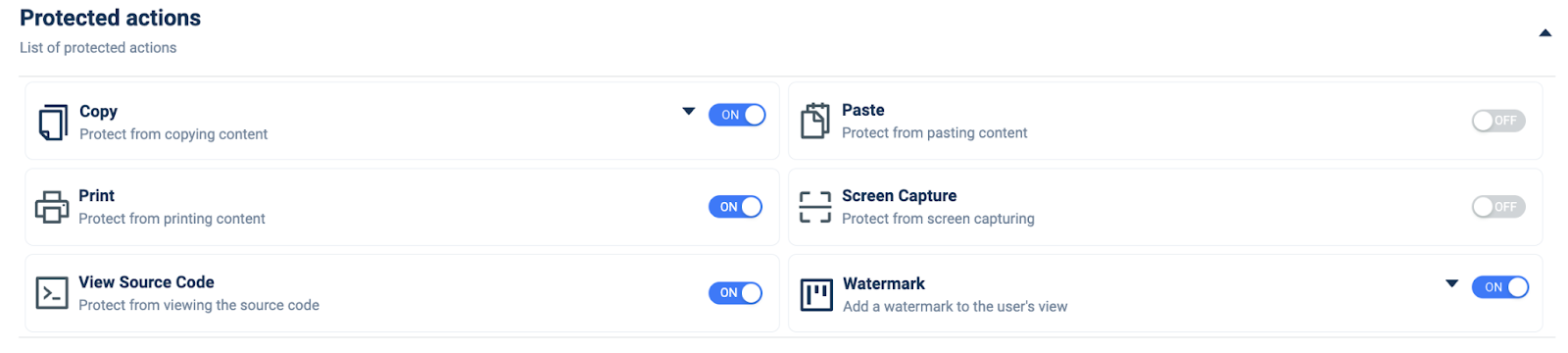
Here you can see some of the configurable capabilities
Access Control and Micro-segmentation: The Zero Trust Browser enforces strict access controls based on contextual factors such as user behavior, device, and location. This significantly reduces the attack surface, limiting access to sensitive Office 365 and G Suite resources only to authenticated and authorized users.
OneDrive Integration as a Secure Download Directory: Surf's Zero Trust Browser seamlessly integrates with remote storage on OneDrive and G Drive, transforming it into a secure download directory accessible only via the Surf browser. Files downloaded through Surf undergo encryption and real-time threat monitoring, ensuring downloaded content remains secure and free from potential threats.
Now introducing a new feature: Surf Email Communication Governance and Enforcement. Extending security measures, Surf's Zero Trust Browser oversees email communications within Office 365, implementing policies that regulate email content, attachments, and recipient permissions. This reduces the risk of data exfiltration through emails and unauthorized user email communications.
Surf's Zero Trust Browser revolutionizes the security landscape, empowering organizations to embrace digital transformation securely. By adopting a proactive and comprehensive security approach, it effectively minimizes the risk of data breaches, identity theft, and other cyber threats.
Book A Demo